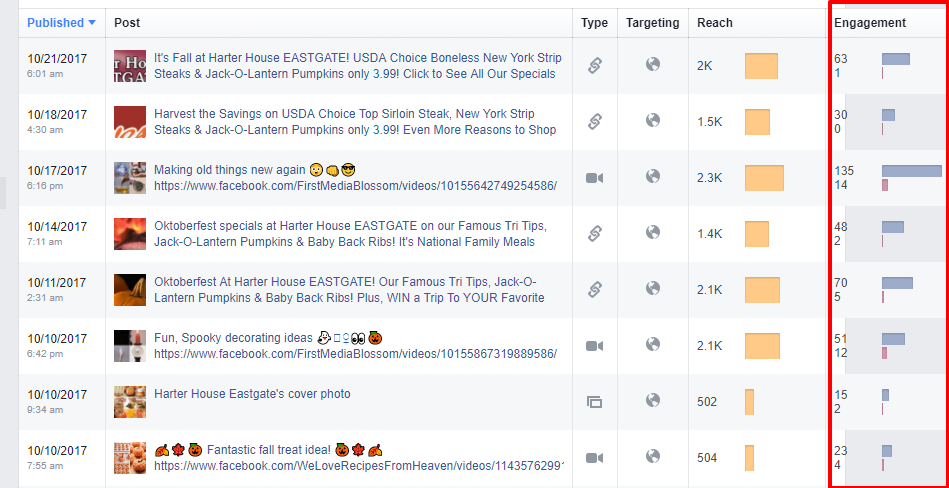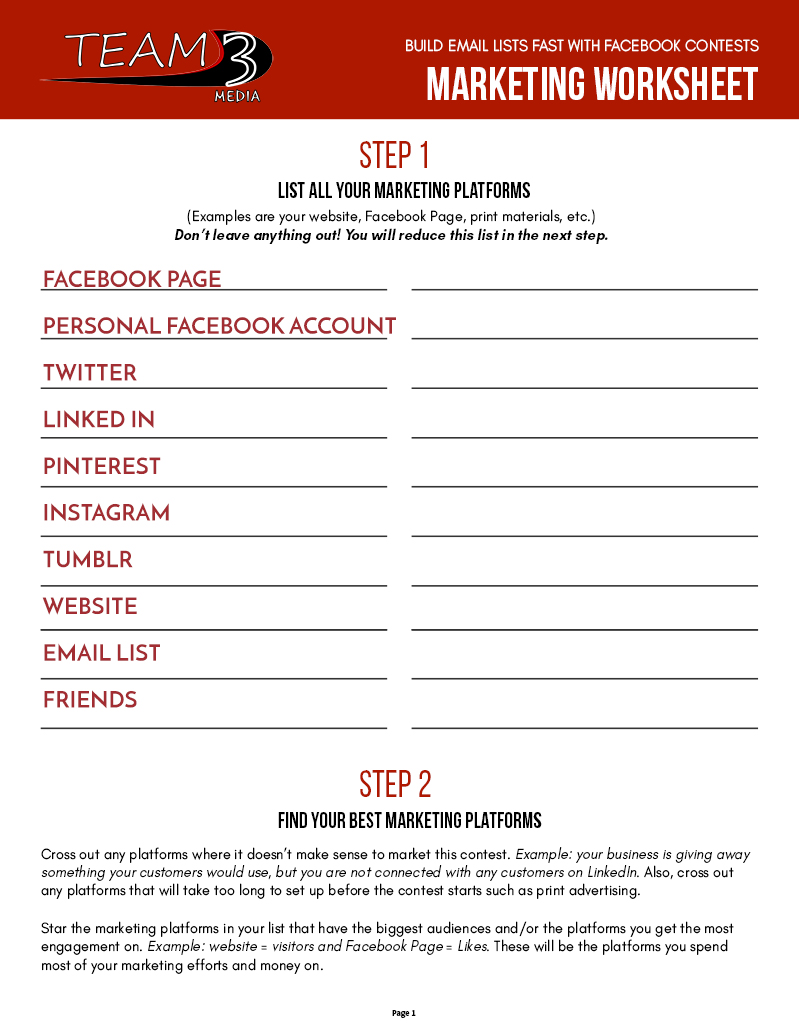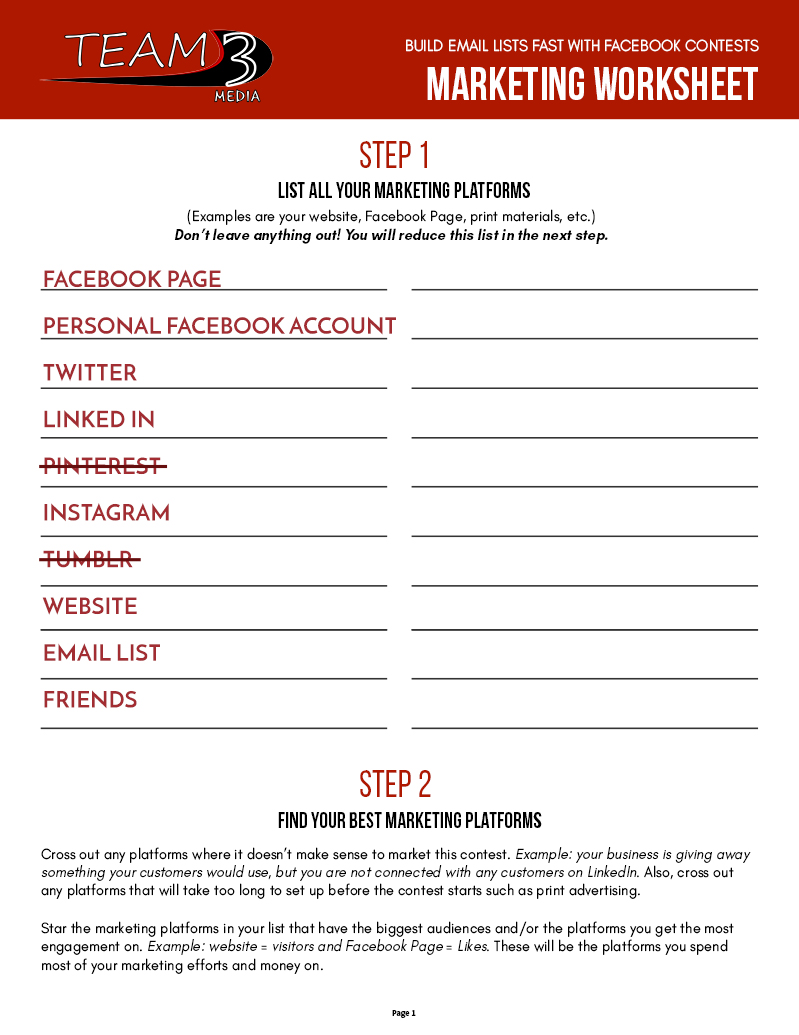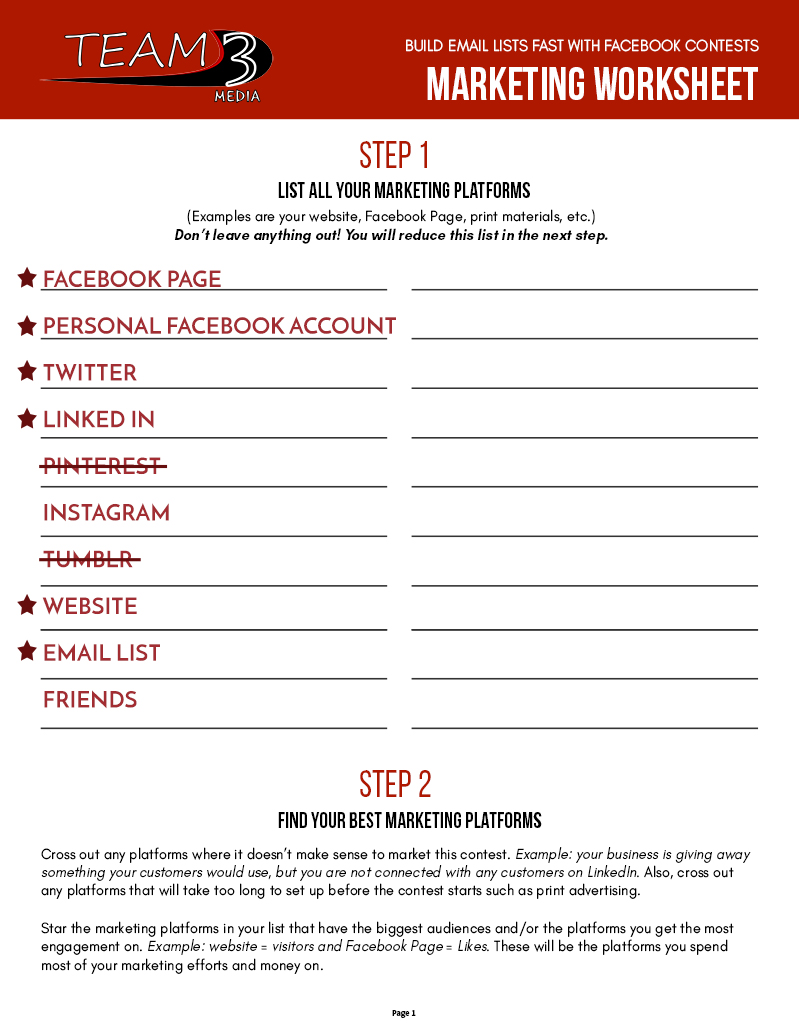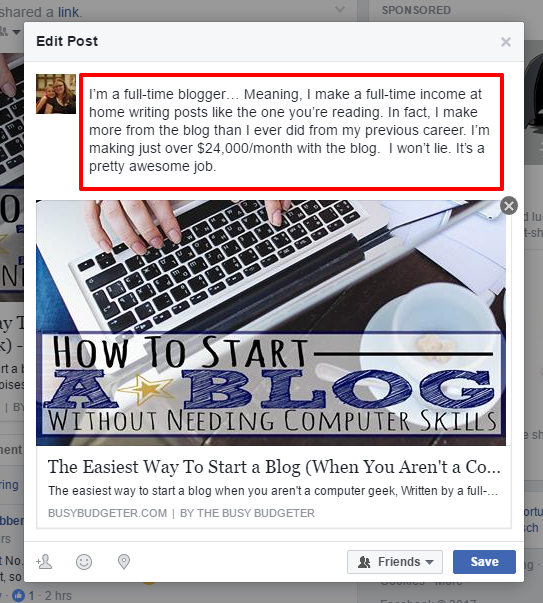This post is a part of the “Back to Basics” series, which covers things you need to know to get started with social media. It’s also written towards intermediate social media for business users who are stuck and want to be more effective. It’s been my experience that when in doubt, go back to the basics and make sure you have those down, then you can move onto more advanced tactics and strategies.
We’ve all been there… slaving away at posting to our social media accounts day after day, following and using tactics from the “experts”, and crossing our fingers that the needle moves soon. Even a little bit of improvement would be better than this stagnant crap. Instead, we are forced to sit there, staring at our screens, feeling depressed that all the time and effort we’ve put in has been for nothing.
Whenever this happens, I pull out this list and start at the top. Whenever I ignore this list, my results have plummeted.
These are not tactics. They are not even strategies. They are rules.
Like a painting, using this list will give you the broad brushstrokes you need to start building your own social media work of art. Don’t be mistaken, social media is an art. It may have certain steps you need to take like a science experiment or an instruction manual. In the end, though, you are really just talking to people, and that, my friends, is truly an art form.
It’s not an art form that’s hard to learn, though. It just takes time.
Understand What Your Audience Wants, Needs, or Desires
The most important thing you can do today for your social media results is to understand what your audience wants, and not what you think they want. That may sound harsh, but it’s true. Your audience may want something completely different than you’re delivering to them. A quick hint: they’re probably not looking directly for your service or product. At least not that they know of.
That’s where listening comes in. There are many different ways to listen. You can listen to your own customers when they tell you why they used your product, or how it helped improve their life. You can poll your customers (if they’re not telling you these things). You can set up keyword searches surrounding the thing that your product helps to improve (or the pain point). You can set up these searches through Google Alerts, or by using Hootsuite or other social media listening services to actually gather what people are saying on their social media accounts right now. You can see how your competitors are positioning their products. No matter how you decide to implement this, you must listen to really start to understand.
Also, listen to what else your audience is talking about, and how they are talking about it. This will give you ideas on the other content you can post to your page.
Listening is not a one-time activity, either. As your customer base grows and evolves, so will the ways they use your products and what they think about them. You need to always have your ear to the ground, observing what your customers are saying, and sometimes, what they’re not saying.
Define How Your Audience’s Needs and Desires Align With What Your Brand Offers
Understanding what your audience wants or needs in their lives is only half the battle. Now, you need to figure out if or how your product fulfills those wants and needs. The most elegant way I’ve ever seen it put is this: “Publications don’t sell horse saddles. Publications sell the idea of horseback riding.” Steve Bryant, who wrote this brilliant post is referring to how magazines sell their products (which for them is ad space and actual copies of their product), but it applies to social media as well. In fact, as he points out, it applies to many other types of content.
You are not selling what product you’re offering, but what that product can do for someone. How your product can save someone time or money, or even how your product can change someone’s life.
The key is to find out how your product delivers a solution to what your customer needs, and why they would choose your product over another to fulfill that need. That’s how you will start to develop your slogan, marketing copy, and graphics. That’s also how you develop the language that you use to interact with your customers online.
I can’t tell you what your language will be, although you are welcome to contact me if you want help with that. All I can tell you is that your language will likely be unique. In fact, it needs to be your own, especially if you want to stand out from the pack.
Learn How to Use the Social Media Platforms
Don’t know how to schedule a post to Facebook? Don’t understand why a post with an image performs better than a post with just text? Then your results are likely suffering. Understanding how the different social media platforms work, what works on them, and how your brand in particular can use those tools is paramount to your success in social media.
Picture this. You walk into a job interview for a management position wearing an old tank top, jeans, and flip flops. You haven’t taken the time to really understand what the position is about, or what you bring to the table that will help the company not only fill their staffing need, but also help them improve the area you would be working in. Not surprisingly, after a short interview, you don’t get the job.
Why? Because job interviews have rules. So do social media platforms. They work a certain way, and you are expected to work within them. Do things outside those rules and you risk the consequences: mediocre results or, worse, getting kicked off the platform entirely.
There are many, many tutorials out there that explain how some features work on a certain social media platform. Most of the social media platforms even have their own set of help files, or you can hire a business like mine to train you on how to use them.
No matter what, though, you need to understand how they work and how you can work within their rules.
Develop Your Unique Voice
Your voice matters. It’s part of what makes you stand out as a company or brand. Anything you can do to differentiate yourself from your competitors is a good thing.
Developing your unique voice isn’t easy, though, and it almost always takes a while. That’s because your voice is not just what you say, but how you say it. It’s the intersection of how you talk about your product, how and what your customers think about your product, and your experiences trying to have conversations about your product.
Your voice, like most things in marketing, will likely evolve over time. Again, it may take a while before you find your voice. That’s why you have to start now, and you need to be willing to do the things below to make it happen.
- Experiment, try stuff out. You never know if something’s going to work until you try it out for yourself. Your situation is unique. What works for someone else may not work for you and vice versa.
- Read. Read like your life depends on it. Read stuff by your competitors, by bloggers who inspire you, and by those that don’t. Learn how they talk about stuff and then decide if it will work for you.
- Be human. Long gone are the days when people expect companies to sound like robots in their content and when they respond to complaints or feedback. Don’t be afraid to be human. To make some mistakes. That’s the only way you’ll learn and understand what your customer-base expects from you.
Be Consistent
Actually this section should be titled “Be a Scientist”, here’s why. In order to test a theory and prove whether it’s true, scientists run experiments over and over again. If done right, each of these experiments has a core set of steps that need to be followed, or the experiment is invalidated. Your social media strategy will benefit from this approach too.
You have to think of your social media accounts like one big experiment that you’re running. Because they are. Until you’re sure that something works, you are really just running an experiment.
How does consistency play into your big experiment?
Remember that an experiment has lots of steps that are done over and over again throughout each iteration? Well, that’s consistency. It’s all in doing the same things over and over again, so you will start to build your own set of steps that you can test other steps and variables against.
How to be consistent
There are many ways to be consistent. It isn’t just about how much you post, but what you post, what times you post at, what types of content you post on different days, and how you craft those posts.
Why does consistency matter?
Because most social media platforms are either very crowded or have some kind of algorithm that keeps everyone who follows you from seeing your posts. Posting at a number of specific times a week or day means that you have more opportunities for more people to see those posts. Being consistent in what you post means that you can start to understand if it’s working. You can’t try something once and expect to know if it succeeded or failed. Maybe you had an off day, or maybe most of your social media followers were not online that day (for whatever reason).
The point is that you need more data before you can decide if something worked. Data comes from consistently doing the same things over and over again, and only tweaking small bits along the way.
Understand the Difference Between Social Media Strategy and Tactics
This is a big one. Strategies and tactics are not the same. Pause for effect… I’ll say that again. Strategies and tactics are not the same. Unfortunately, these terms get used interchangeably by a lot of people, and that’s dangerous because you have to understand what something is before you can understand why it worked.
First, let’s cover the difference between the two.
A strategy is a set of tactics or a plan that is developed in order to achieve a certain goal. Like the “Be Consistent” rule above, this can be likened to the plan that scientists put in place to prove their theories. Basically, it’s a set of steps or rules that you want to follow to try and create the outcome that you want.
Tactics are the actual actions that you take during the strategy. They’re specific and usually involve a specific way to do something.
For instance, a social media tactic that is popular at the moment, is to create an image with a beautiful background overlaid with a quote in fancy text, rather than just posting the quote as text. A strategy would be deciding that you are going to share these images once/week on your social media accounts (along with other links, images, etc.).
For the most part, I have found that strategies work better than tactics in the long run. That’s because tactics are usually short-lived. Once they gain in popularity, then their effectiveness starts to drop off drastically, mostly, because everybody’s using them. Strategies on the other hand are evolved over time and have been proven to work over and over again. Also, tactics that have been proven to work over and over again, can be added to your overall strategy.
Now that you know the difference, the next time you come across a social media tip, you should be able to tell which one it is. This will give you an advantage, because you will be able to tell if it’s just a tactic that will give you a “short boost” or a plan that you can use again and again to get great consistent results.
Effectiveness is Measured in Time
Being effective at social media is not always easy, and it’s not always fun. There’s a lot of work involved, and it takes time. But there are things that you can do to boost that effectiveness. Employing these rules is a good place to start when you want to get better.