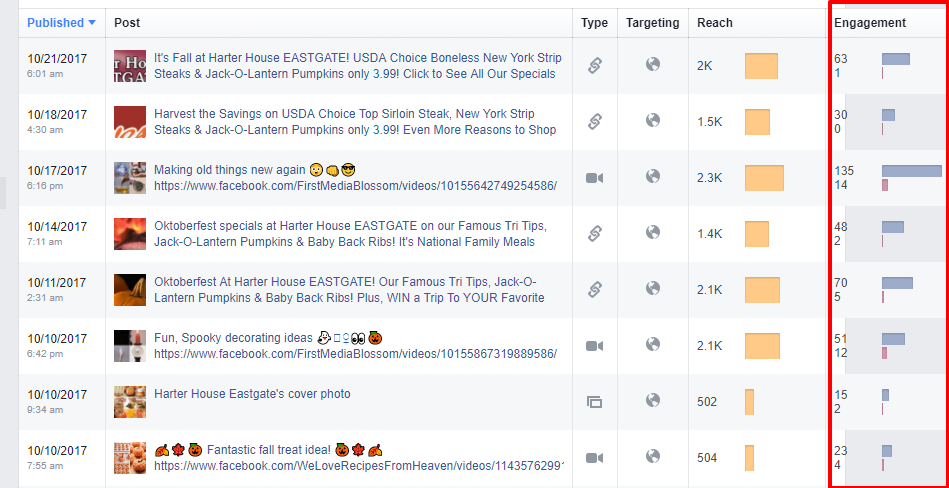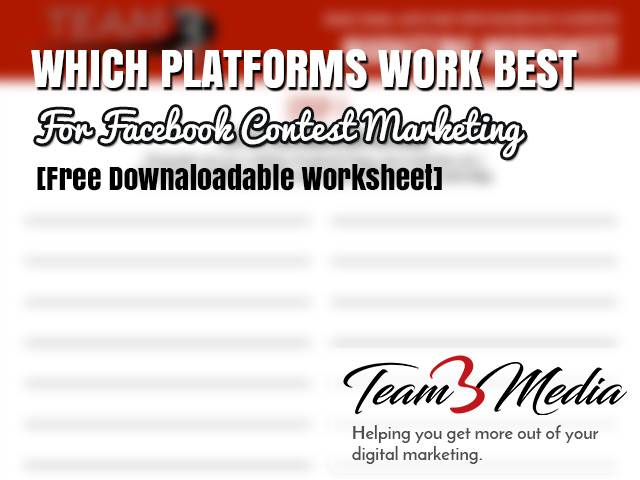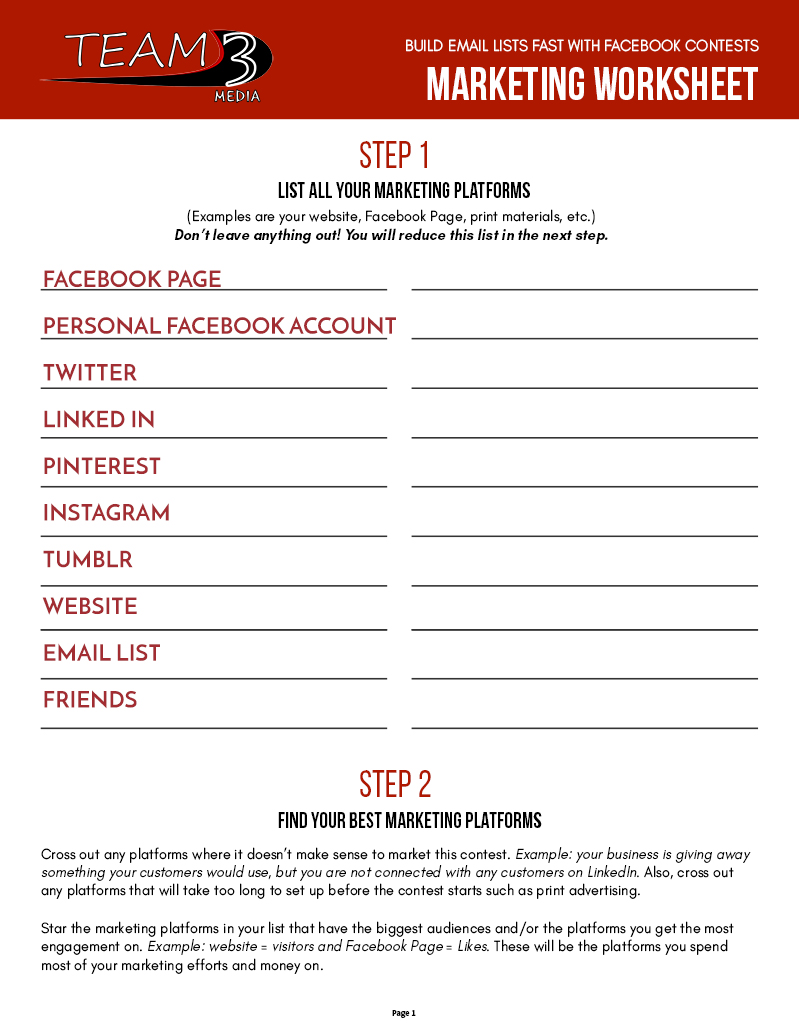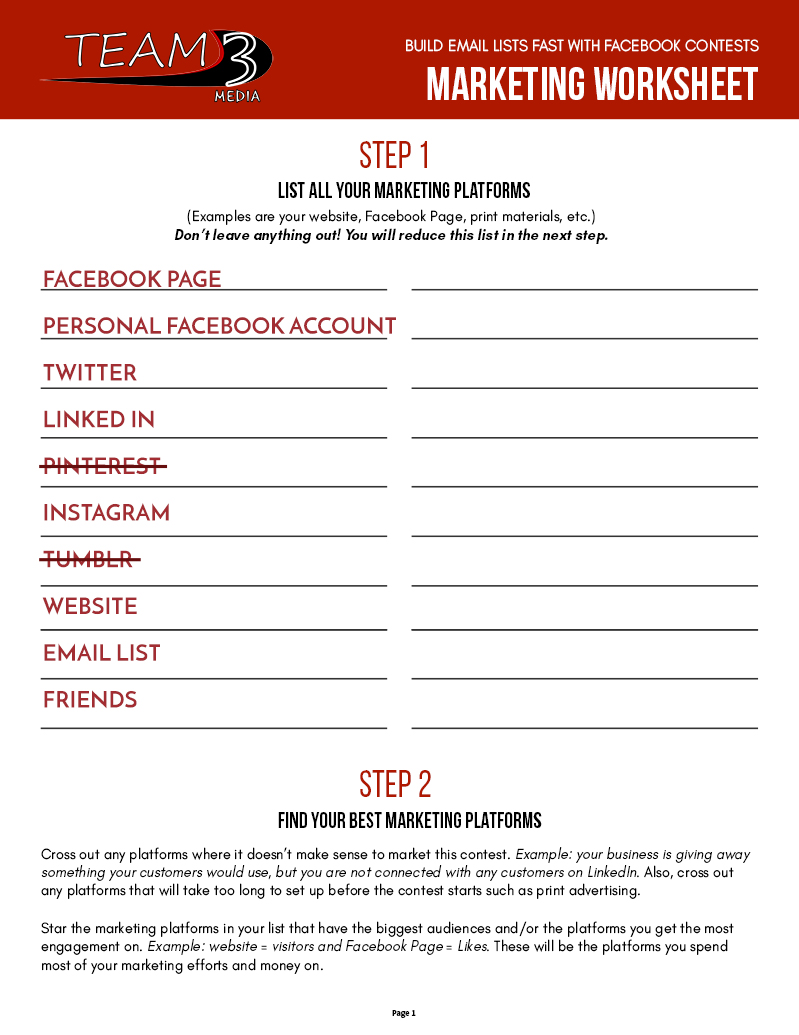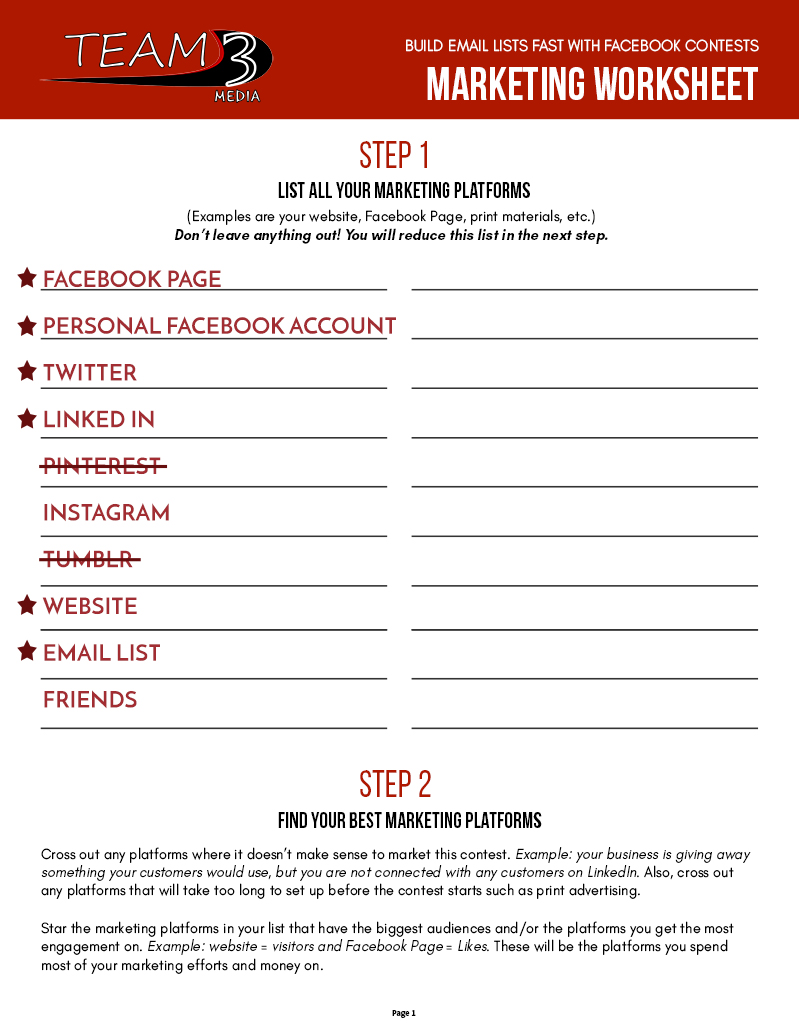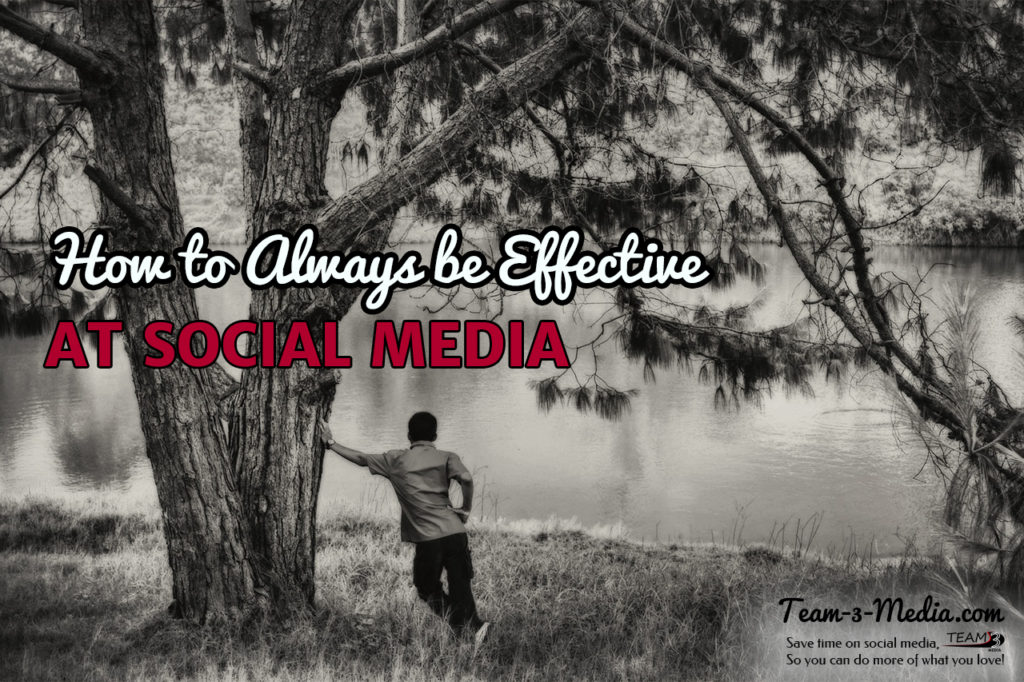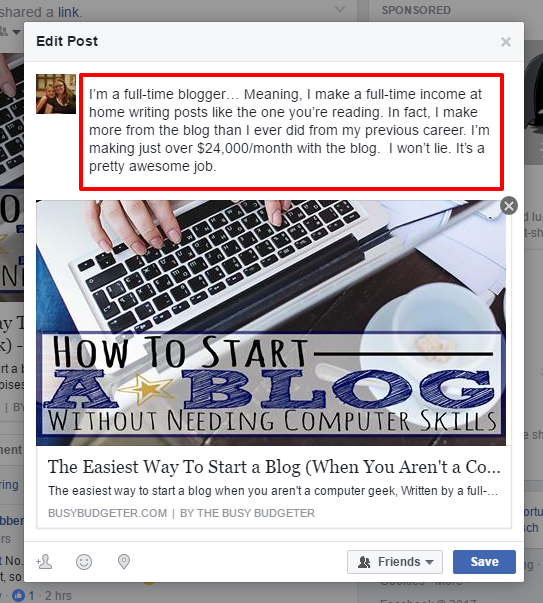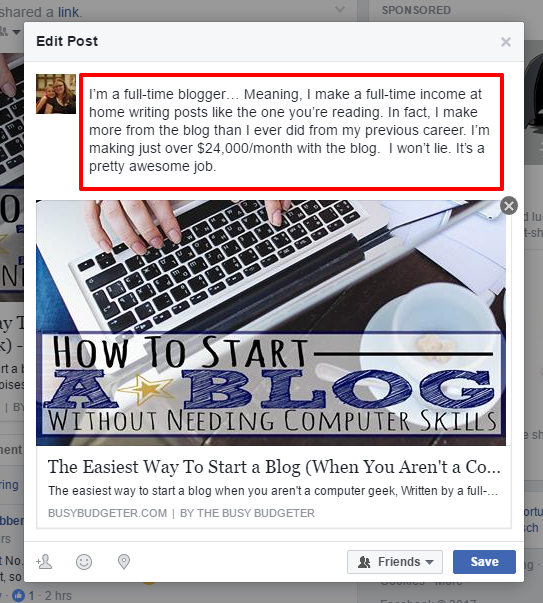In years past, I’ve put together a round-up of the best posts. These round-ups have been great to introduce new readers to old posts that are popular, and also to existing readers that may have missed something. These are posts that got the most traffic, but also were found useful by people based on feedback. I hope you find them useful, too.
#1: How to Always Be Effective at Social Media
This may seem like one of those posts that “promises the moon” if you’ll only “do these certain steps”. I hope it didn’t come off that way. My goal in writing this post, was to show how easy it can be to be more effective at social media if you remember and practice some basics. None of this stuff is rocket science, and it’s not meant to be. In fact, you can probably find the same advice in many blogs, on many sites across the internet. Maybe it’s not all packaged together or packaged all in the same way, but the point is that nothing here is new. That’s actually a good thing, though. Sometimes we get so caught up as marketers and business owners in “trying out the next big thing” that we forget to implement the basics. While the next big thing can certainly boost results, it only lasts for a little while, or at least until the next big thing after that comes around. It’s the basics, though, that keep us going when all else fails. Check out this post to see what I’m talking about.
#2: Which Platforms Work Best for Facebook Contest Marketing
This last year I wrote multiple posts centered around Facebook Contests. I’ve been redoing my Online Course and have come across several little tidbits that I wanted to share for free. This is just one of them!
Did you know that the platform you choose for marketing your Facebook Contest can make a significant difference in how many entries you get? It’s true. In fact one of the smartest things you can do for your contest is to plan out where you’re going to market beforehand.
This blog post helps you do just that with a downloadable worksheet that you can use to narrow down your most beneficial marketing platforms.
#3: 3 Reasons Your Business Needs a Facebook Contest
This post also covers Facebook Contests, but focuses more on the benefits. If you’re on the fence or have run an unsuccessful contest in the past, this post is for you.
Hidden among the benefits are some tips on how to get the most out of your contest. Check it out.