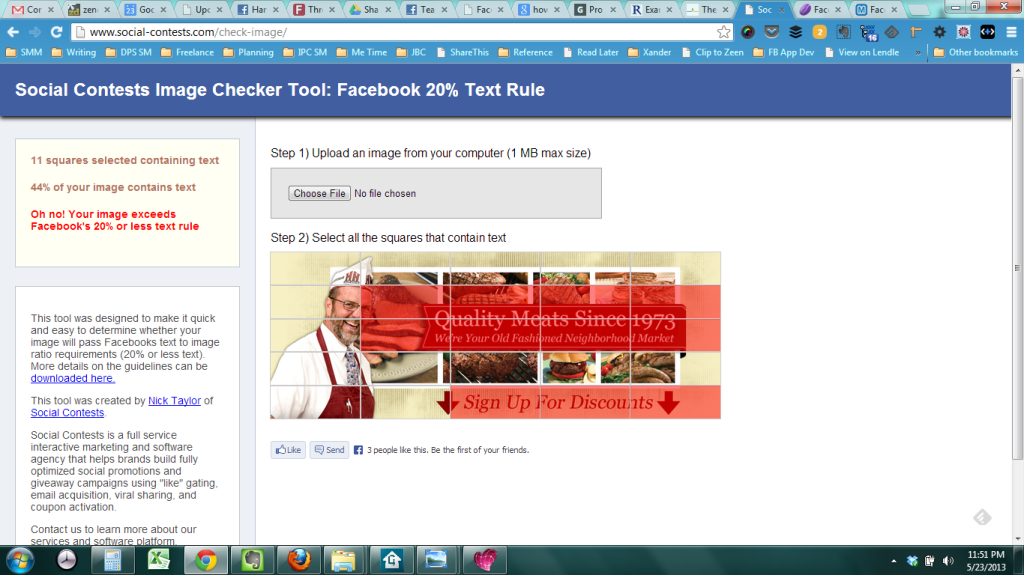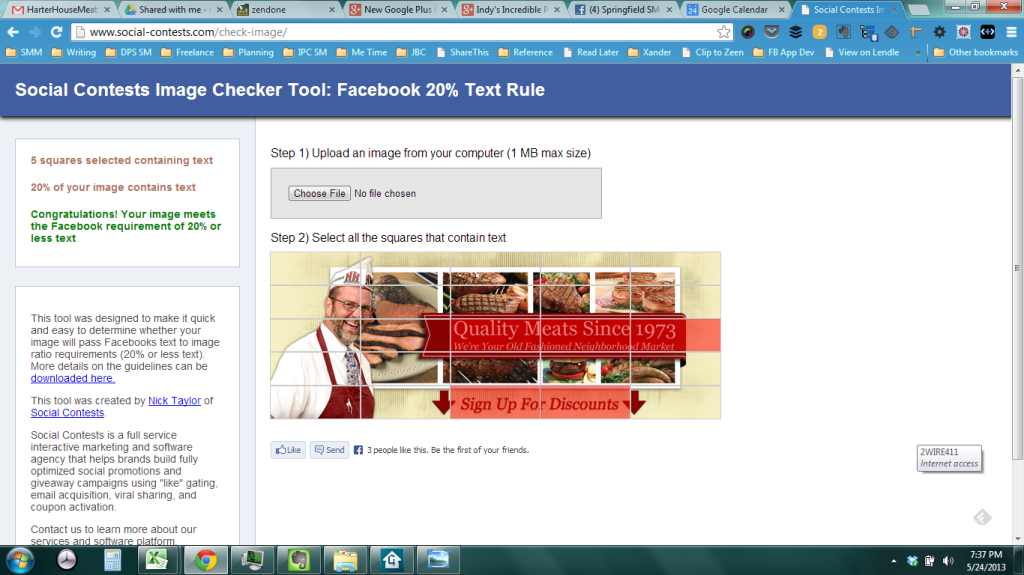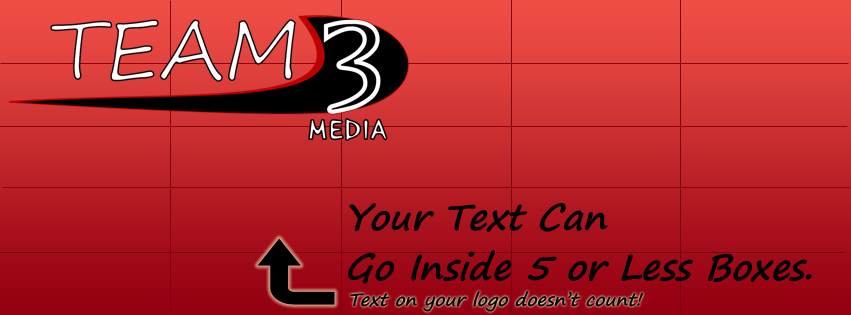Copyright: designsoliman / 123RF Stock Photo
Think it’s hard to get more Facebook Likes? Try out these twenty tactics to get more likes on your Facebook Page for life.
- Add a “Like” button to your website.
- Put your Facebook Page link on your business card.
- Put a QR code (pointing to your Facebook Page) on any printed advertisement.
- Interact with another page on Facebook (while logged into your Page).
- Post more content on your Facebook Page.
- Embed a Facebook post on your blog or website.
- Put a “follow” button at the top of every website page.
- Put a “follow” button at the bottom of every blog post.
- Add a Facebook share button to every blog post and website page.
- Share your Facebook Page content to your personal Facebook profile.
- Add your Facebook Page link to your invoices (especially if you send them by email).
- Add a paragraph about what fans will get if they like your Page (i.e. coupons, free tips, updates on new products or services) to the about section.
- Write a post that’s controversial.
- Use Facebook ads to get more Likes to your Page.
- Add a “follow” button to your marketing emails.
- Add a link to your Facebook Page to the signature of your emails.
- Share your Facebook link on your other social media sites.
- Promote or “boost” a post from your Facebook Page. Bonus points if you promote a post that got a lot of engagement.
- Add a “Like” box to your website or blog.
- Promote a Facebook post that did well, by linking to it on your other social media networks.