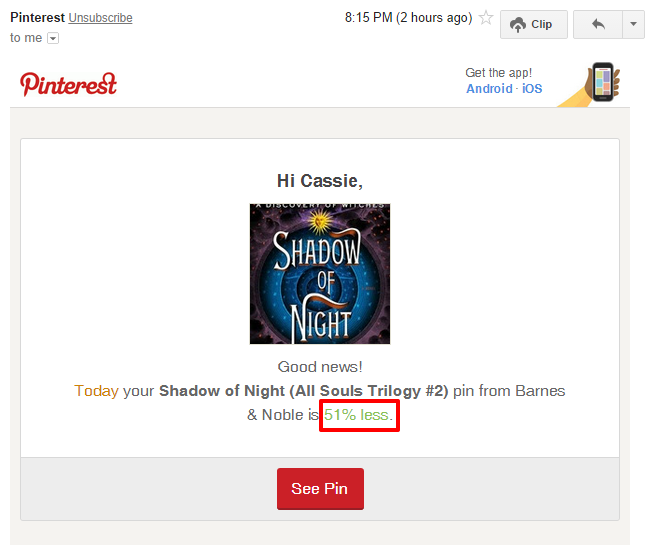So, I, as usual, was looking through my email before I went to bed. A bad habit, I know. It usually keeps me up long past when I wanted to go to bed. Especially if there’s a good newsletter or blog post in there. I usually take a look at my non-important stuff at this time, trying to decide if it’s worth my time or not. I saw an email from Pinterest and almost passed it up. I really don’t need another email on the 10 best DIY projects for this fall. But then I saw the subject line: “Your pins price has dropped!”. Hmm…not a DIY project email, after all. So, I clicked on it and lo-and-behold, I saw this.
Until I got this email, I had complete forgotten about this business feature of Pinterest! To be fair, it’s not something that they toot their horn about. Although, in my opinion, they should. I think more businesses might jump on the Pinterest bandwagon if they knew that Pinterest would sell their product for them.